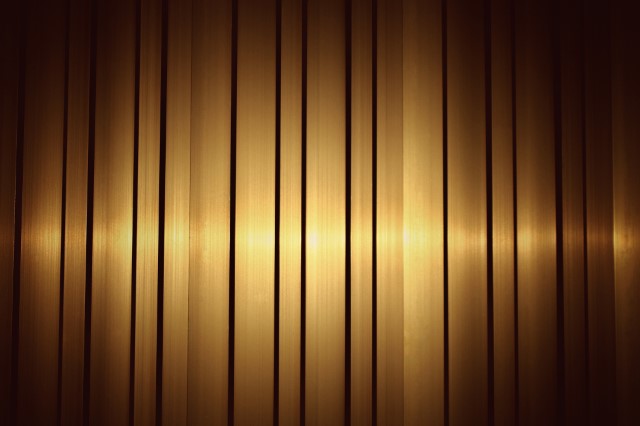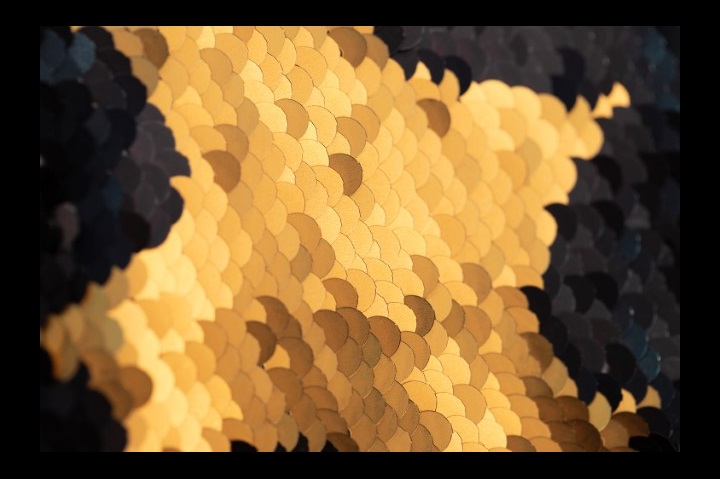Whenever you want to update the details of your account or request support from our teams.
Below you can find the teams ready to support you:
Kantar stores your supplier record on Coupa as well as in our back-end financial management system. This information is independent of your Coupa Supplier Platform (CSP) profile.
Steps to update your account details:
- Update your details directly on the Coupa Supplier Platform.
- Request your Kantar Record details updated via email directly to vendors@kantar.com.
We cannot get these details from your CPS profile.
Please ensure that both steps above are followed and that you complete a new “supplier information form” (SIM) which you will receive after emailing vendors@kantar.com. (PDF/Video)
Failure to inform us of the updates to your details may result in delayed payments or hinder our ability to contact you.
Kantar conducts supplier due diligence checks and risk assessments on all new suppliers entering the business in a transparent, consistent, and fair manner.
All suppliers, new and existing, will be risk assessed by Kantar on a periodic basis and where new goods and services are procured.
- If any alerts are raised via Kantar’s risk screening platforms indicating potential risks or non-compliance, suppliers may be asked to provide further assurances related to their financial stability and/or adherence to key compliance areas.
- These areas include sanctions, politically exposed persons (PEP), adverse media, anti-bribery & corruption and data & cyber security etc.
Email us at kantarsupplierrisk@kantar.com for any risk-related queries.
- Setting up your entity on CSP (PDF / Video)
- The basics: Navigating the CSP & creating reports and notifications (PDF/ Video)
- Interacting with, and getting paid by, Kantar: View & Acknowledge PO, Invoicing & Credit notes (PDF / Video)
- Invoicing against a legacy PO: Blank Invoice Creation (PDF)
- Selling your services to Kantar: Hosting your catalogue (PDF / Video)
Official Coupa resources
Watch this short video for an introduction to Coupa and find out more about its features and benefits. Please note, some features and benefits mentioned in the Coupa User guide are disabled in Kantar Coupa Supplier Portal.
There’s also a handy User Guide: Coupa Success Portal that you can refer to at any time. The Coupa Help Pages have useful links to specific processes such as ‘Setting up e-Invoicing’ and ‘creating invoices’.
If you find any issues with your CSP activities with Kantar please contact coupasupplierenablement@kantar.com
Part of Kantar’s financial controls is to ensure that a valid, approved Purchase Order (PO) is submitted to suppliers prior to the delivery of any goods and services.
To ensure that you are not working at risk and that your invoice is processed for payment, please make sure to;
Always request a Coupa PO from your Kantar business stakeholder prior to commencing work
- Always use Coupa to invoice your PO.
- Always invoice in the same currency as stated on your PO
- Any invoices not conforming to Kantar’s minimum requirements are at risk of being rejected and delaying your payment, so please do check with your Kantar stakeholder prior to submission of the invoice.
For information related to Invoice and Payment status please contact Invoicestopay@Kantar.com.